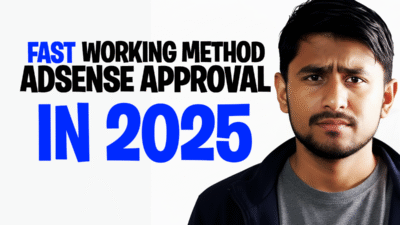How to Use Google AdSense Safely in 2025
Remember that day when you saw your AdSense earning for the first time? Be it $1 or $10, that feeling is different. A hope arises that yes, something can be done through blogging.
And then, slowly when the traffic starts coming, a greed also comes in the mind… “If I put a few more ads, the earning will double.” And from here the whole story starts getting spoiled. One morning you wake up, check your email, and it is written in front of you: “Your Google AdSense account has been disabled.” Your heart sinks. All the hard work goes down the drain. It is not just an email, it is the shattering of a dream.
A Lesson Learned from 5+ Years of Experience
My name is Ghulam Muhiudeen and I have been in the world of blogging and digital earning for more than 5 years. I can tell you because I too have made the same mistakes that you are probably making today. I too, in order to become rich night and night, put up more ads than required and suffered the consequences.
But having learned from those mistakes, I am here today to guide you. Today I will tell you how you can keep your Google AdSense account safe, because nowadays many people’s accounts are getting closed due to just one mistake.
The #1 Mistake That Gets AdSense Accounts Banned
Hello Friends, how are you all? Let’s talk from the heart today. We will talk about how you can place Google AdSense ads on your website in a correct, safe and smart way. You have to place ads in such a way that neither your AdSense account comes in danger, nor the revenue of your website decreases.
See, when we think of increasing the revenue, then what mistakes do people make? They place ads blindly. In the header, footer, sidebar, in between the content, everywhere. They think that more ads mean more money. But the truth is just the opposite. Because of this, their AdSense gets disabled.
This is the most common problem nowadays – people show more ads than content. And Google does not like this at all. The most important thing for Google is its user, that is, your reader. If the reader gets angry after visiting your site, Google will penalize you.
So what is the right way of ads placement? Today we will learn step-by-step, very comfortably. I will explain everything to you as if I am doing it on your laptop sitting with you. After this, your AdSense will be safe and earning will also keep coming easily. So let’s start.
Why You Should Avoid Google Auto Ads
First of all, it is important to understand one thing. Auto Ads feature of Google AdSense. Many people turn it on and forget it. It seems easy, but this can be the biggest trap. The Auto Ads algorithm sometimes puts so many ads on your site that the user experience gets spoiled. 7-8 ads on one page! This is like giving a direct invitation to Google to “come and disable my account”.
If you are using Auto Ads, then go to the ‘Ads’ section in your AdSense account and check its settings. Turn off options like “Auto Optimize” or “Experiment” there. Take the control in your own hands. If you feel that Auto Ads are out of your control, then take my advice and turn it off. We will place ads manually, which is safe as well as effective.
The Safe & Smart 3-Ad Placement Strategy (Step-by-Step)
So let’s now start the journey of manual ad setup. For this we will use a very amazing free plugin named “Ad Inserter”.
Step 1: Install the Ad Inserter Plugin
First of all login to your WordPress dashboard. Then go to Plugins > Add New and search “Ad Inserter”. Install and activate it. This plugin will be our companion in this journey.
Step 2: Connect Your AdSense Account
After the plugin is activated, go to Settings > Ad Inserter. Here you will see blocks like 1, 2, 3… This is the place where we will insert our ad codes. But before that, there is one important thing to do.
Go to your Google AdSense account. From there copy your site’s verification code (the code which is meant to be inserted in the <head> section). Now come back to the Ad Inserter settings. There will be a small gear (settings) icon above, click on it. Go to the ‘Header’ tab there and paste that AdSense code and save the settings. By doing this your site will be connected to AdSense.
Step 3: Place Your 3 Strategic Ads
Now coming to the actual ad placement. We will place only 3 strategic ads. Neither one less nor one more. This formula is tested and is safe.
- Ad 1: ‘Before Post’
This ad will appear just below the title of your article. Its visibility is the highest. For this, go to your AdSense account, click on ‘Ads’ > ‘By ad unit’. Create a new ad unit by selecting ‘Display ad’. Name it “Before Post” so that you remember it. Keep the size responsive and create it. AdSense will give you a code, copy it. Now go to Block 1 of Ad Inserter and paste this code there. In the ‘Insertion’ settings below, select ‘Before Post’. That’s it, click on ‘Save Settings’. Your first ad is ready. - Ad 2: ‘After Paragraph 2’ (Most Important)
Now let’s move on to the second ad. This is the most important ad. We will place it ‘After Paragraph 2’. Why? Because when a user starts reading your article, after two paragraphs he has already consumed some content. Displaying ad here feels natural and not intrusive. Go back to AdSense, create another new display ad unit. Name it “After Paragraph 2”. Copy the code. Now go to Block 2 of Ad Inserter, paste the code. Select ‘After Paragraph’ in the insertion settings and write ‘2’ in the box in front of it. This means that this ad will appear after the second paragraph. Save the settings. - Ad 3: ‘After Post’
Our third and last ad will be ‘After Post’. When a reader reads your entire article, where will his attention go after that? He has two options, either to leave the site or scroll down for comments. This is the place where we will display our third ad. Again create a new ad unit in AdSense, name it “After Post”. Copy the code and paste it in Block 3 of Ad Inserter. Select ‘After Post’ in Insertion settings and save it.
Final Rules for a Safe AdSense Account
That’s it! Your work is done. Apart from these three ads, you don’t need to do anything else.
- Avoid placing ads in the sidebar, especially for mobile users, because on mobile the sidebar goes below the content and its value gets lost.
- Do not cover your content with ads. If your ad is coming above the content or hiding it, then understand that the AdSense account is gone.
- User experience comes first.
So friends, this is how you can safely place Google AdSense ads on your website. This method will neither disable your account nor will your revenue decrease. Rather, you will get high-quality, targeted traffic and your earning will remain stable. Have a little patience. Don’t be greedy. Create quality content and value the users. Money will come to you automatically.
If this article has been useful to you, if you have got even a little clarity from it, then do share it with any of your friends or fellow bloggers who may be facing the same problem. Let’s help each other and create a better blogging community.