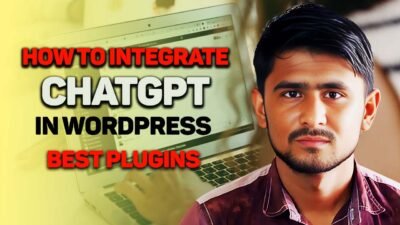Why Enable WooCommerce Product Catalog Mode for Your eCommerce Shop?
If you are running an eCommerce shop, enabling catalog mode can be a smart move that can make your customer experience even better. In Rooh WooCommerce Product Catalog Mode v1.8.9, you can remove prices, remove the Add to Card button, or use an inquiry forum instead to make the shopping experience smoother.
If you are also worried about not having customers or want to improve the experience of your customers, then the WooCommerce Product Catalog Mode v1.8.9 can be a game changer for you. In this article, I will walk you through the complete process of how to activate the WooCommerce Product Catalog Mode, what are its benefits, and how you can use it. How to make changes, we are going to guide you step by step.
What Is WooCommerce Product Catalog Mode v1.8.9?
What is the WooCommerce Product Catalog Mode v1.8.9? This is a powerful plugin that can help you improve your WooCommerce product catalog mode. Converts an online store into a catalog mode. In this mode, products are only displayed, no prices are displayed, and no direct purchase option is available. This is perfect for businesses that follow a court-based or inquiry-based system.
Key Features of the Plugin
Features in this plugin include:
- Removing the price and add to cart buttons
- Showing an inquiry form instead of a purchase option
- Excluding some selected products or categories in catalog mode
- Separate settings for logged in users and guests
- Showing an inquiry form
- Using contact form Seven or through any shortcode
Who Should Use Catalog Mode?

Catalog mode is useful for e-commerce stores. WooCommerce Product Catalog Mode is useful for store owners who want to showcase their products without enabling online shopping. Some use cases are:
- B2B stores that take work or court-based orders
- Showcase stores
- Retailers who use the site only as a catalog
- Sell offline or in a separate system
- Coming Soon Products When the Product Has Not Been Launched Yet
The Benefits of Catalog Mode
There are some great benefits of using the Commerce Catalog Mode:
- Flexibility – Customers can browse easily without any pressure
- Customer Engagement – Inquiry Forums Direct communication is possible
- Secure B2B Sales – Course and Custom Price Sing is easily handled
- Organized Product Display – Full Detail Photo and Description of the Product Stays in Focus
- Availability Management – Perfect for Seasonal or Limited Stock
Recommended Course for WordPress Website Creation
If you want to create a WordPress website or convert it into a business, then I would recommend you to watch this course.
Why You Should Join
You must watch this course. In it, I have discussed in detail how to create your own store, how to make your own blog website, we have discussed each and every business model in a practical way. You must join this course.
How to Activate WooCommerce Product Catalog Mode v1.8.9
Step 1: Install the Plugin
Buy the Plugin from CodeCanon For this, you have to open the official website of CodeCanon and there you have to search for the WooCommerce Product Catalog Mode V1.8.9 You have to buy it After buying it, you have to download the WooCommerce Product Catalog Mode and You have to save it in your system, after that you have to go to your WordPress dashboard, log in and you have to go to the plugin section and click on Add New Plugin. Here you will get the zip file of the WooCommerce Product Catalog Mode, you have to select it, after selecting it, install the WooCommerce Product Catalog Mode.
You have to click on install. As soon as you click on install, your WooCommerce Product Catalog Mode plugin will be installed. Some people get greedy and use the old version of the WooCommerce Product Catalog Mode or the GPL of the WooCommerce Product Catalog Mode alone, but they forget this. There can be security issues in using such a WooCommerce Product Catalog Mode. Your website can be hacked, or data can be leaked on your website.
So, do not buy that WooCommerce Product Catalog Mode from any kind of fake website or a cheap website. This can be a security issue for you, which can waste both your time and your business. The biggest problem with this is that your customers’ trust will be lost because their data can also be leaked. So, the whole blame will fall on you and not on the person who sold the WooCommerce Product Catalog Mode v1.8.9 plugins to you. So, always use the original version of WooCommerce Product Catalog Mode v1.8.9. You don’t have to go to the F side at all, you don’t have to use the JP version or its native version.
Step 2: Access the Catalog Mode Settings
You will find it in the WooCommerce section, and you will write settings there. You have to go there. You will see the catalog mode. You have to click on this tab.
Step 3: Configure the Basic Settings
- Enable/Disable catalog mode.
- From here, you can enable/disable hide prices.
- You can set this up for everyone or for select users.
- Here you will get the option to remove the add to card button or replace it with an inquiry form.
- You can also change this setting from here. You can select it.
Step 4: Set Exclusions
- Exclude specific products or categories.
Step 5: Add an Inquiry Form
- Popup with a contact form, save, or any shortcode.
- Set up an inquiry forum
Step 6: Save Changes
After making whatever changes you want to make, simply click on the Save changes option at the bottom. The catalog mode will be activated immediately.
Tips for Increasing Conversions with Catalog Mode
With catalog mode, you can not only show catalogs but also bring conversions. If used correctly:
- Use a clear CTA—like “Contact for Price” or “Order a Quote.”
- Use High-Quality Images—Viewers measure a lot because users are attracted by seeing your product or the image you use, not by you. So the first thing we should focus on is the quality of the images.
- Detailed Product Info—After adding two high-quality images in a good way, the second step that is important for us is the description. You have to tell your product in detail in the description and write clearly about your product, and also tell the features and so on. You also have to discuss related content, which can be different for each product.
- Segment Your Audience—Show prices to locked users, but don’t show them to visitors. This is very important.
- Monitor Analytics—See which products are getting more inquiries. Prepare your plan accordingly.
Case Studies: Real Examples
Case Study 1: B2B Furniture Store
A furniture store used catalog mode for a business client, where they got custom pricing and direct inquiry options. They got 40 percent more customers in three months.
This happened because furniture is something with which you can get the option to choose bedside tables, dressing and similar related custom items, so that WooCommerce Product Catalog Mode v1.8.9 is best for furniture websites because it allows you to give the user the option to choose custom items according to their own needs.
Case Study 2: Fashion Retailer
A fashion brand that my friend does not use catalog mode for its new collection. Leads were generated through the early inquiry forum and the product was booked even before the launch. This happened because he ran an ad on TikTok and there he said that it was limited stock. Due to the limited stock, people were attracted and visited the website. That is why he took orders in pre-booking because he told the user that this was a limited item, due to which people took free booking orders. My friend used to share premium watchers, so he adapted his strategy for his business.
Future of WooCommerce Product Catalog Mode v1.8.9
If you used it according to your calculations, then similarly, you also have to use that WooCommerce Product Catalog Mode v1.8.9 according to your business; that WooCommerce Product Catalog Mode v1.8.9 is what the future holds. Many updates are coming to this plugin, and WooCommerce catalog mode v1.8.9 is becoming even more powerful. The option of AI-powered recommendations is coming. Auto translation support is being provided. CRM integration and email tools compatibility are also increasing.
Final Words: Start Today
Final words: start today. If your store is B2B or you want to show pre-launch products, then the WooCommerce Product Catalog Mode v1.8.9 is also perfect. It will make your store look more professional. Customer integration will also be better, and new doors of conversion can open. So what’s the delay? Try the demo of the plugin now and increase it further according to your business.