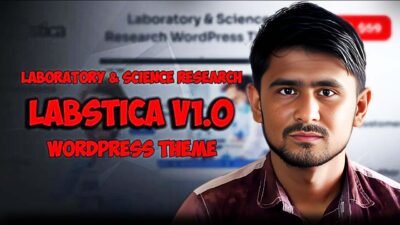GP Premium : The Secret to a Fast & Professional WordPress Site
Tell me the truth,
Has it ever happened to you that as soon as you open a website you think, “What a fast website, it looks so beautiful, it is well optimized and well made?”
And at the same time when you look at your website you feel, “Why doesn’t my website look as professional as this?” Then you start blaming yourself. You must have also felt this frustration, this confusion. I too had gone through this phase once when I started blogging.
No matter how good a blog you write, how much hard work and research you do, everything seems useless unless the design of your website is mobile-friendly and premium. So today I am going to share the solution to this problem with you.
How to Use WordPress Free in 2025: A Complete Guide for Beginners
Hi, my name is Ghulam Muhiudeen and I have been working in the field of blogging and digital earning since last 5 years. I have tried so many themes, wasted a lot of money too, then I realized that the most important thing for making a successful blog is its foundation. And this foundation is your theme.
The Blogger’s Struggle with Slow & Heavy Themes
The world of WordPress is like a jungle. Some themes here are so heavy that they make your website slow and useless even before it is launched. So many extra features and codes are stuffed in them which you never use. Then you get worried as to why the site is running slow.
In the midst of this struggle I found GeneratePress Premium i.e. GP Premium. And to tell you the truth, this theme changed my entire way of blogging. It is not just a theme, it is a solution to every problem of bloggers like us.
What Exactly is GP Premium?
Now what is GP Premium? Look, GeneratePress is a free theme which you can install on WordPress for free. This theme is already very lightweight and fast.
But when you install the GP Premium plugin (yes, it comes in the form of a plugin), you unlock the hidden superpowers of this theme. Just like Superman got his cape. Then you can design a completely professional website without coding.
Why Choose GP Premium? Key Features Explained
1. Unmatched Speed and Performance
The biggest magic of this is its code. Its developers have made this theme so clean and light that your site literally talks to the air. And Google also likes fast websites, so it also gives a boost in ranking. Just like in a race, if the car is the lightest and most powerful, then the chances of winning also increase.
2. Perfect Responsiveness on All Devices
And the one thing that I like best in this theme is its responsiveness. Nowadays most of the people access internet through mobile. If your site is not mobile-friendly, then you are losing your audience. But GP Premium is master in this thing. Whether you open it on a laptop or a small phone, your website looks perfect on every screen. There is no cut or overlap anywhere. User gets a completely professional feel and their trust is also built.
Budget-Friendly Way to Create a WordPress Blog in 2025
3. Complete Design Freedom & Customization
Now talking about design, many times we have an image in our mind that my website should look like this. But due to limitations of the theme, we are unable to do anything. GP Premium gives you complete control. You can set everything according to your liking – colors, fonts, layout, header, footer, sidebar.
It has 25+ ready-made starter templates. Suppose you want to create a food blog, just import the food blog template and your site will become completely professional in a few minutes. You just have to add content. This is a blessing for new bloggers.
How to Install GP Premium: A Simple 2-Step Guide
Now let me tell you how to install it, that too in very simple steps. Because most of the confusion occurs in this part.
- Step 1: Install the Free GeneratePress Theme
First of all you have to go to your WordPress dashboard, there click on “Appearance” > “Themes” > “Add New”. After that search “GeneratePress” and install and activate the free theme that is available. Remember, GP Premium only works on that free theme. - Step 2: Upload and Activate the GP Premium Plugin
Once the free theme is activated, then you have to install the GP Premium plugin. This plugin is in a .zip file named gp-premium.zip. You have to go to “Plugins” > “Add New” > “Upload Plugin”. Upload that .zip file there, install it and activate it. It’s done! It’s that simple.
Free theme is a base, and GP Premium plugin unlocks all the special powers above that base.
Is GP Premium Good for Client Projects?
Now you might be thinking, “Is this good for client projects too?” Absolutely! If you are a freelancer or you create websites for others, then this is an absolutely perfect choice. With this you can create any kind of site – blog, business website, or even e-commerce store. And the client will also be happy because the site will be fast, reliable and look professional.
Final Thoughts: A Smart Investment for Your Blog
Friends, a successful blog is not made only with good content. A strong technical base is also necessary for that. GP Premium gives you that base. It takes you out of the technical hassles and allows you to focus only on content – which is the most important.
Investing in it can be the smartest decision of your blogging career. It gives you that peace and confidence that yes, my site is fast, professional, and fully ready for the user.
Now you too can create a great website like those pro bloggers.